eComchain’s POS Integration

 eComchain’s Point-Of-Sale system is pre-integrated with eComchain’s eCommerce storefront hosted on the eComchain platform providing the 1-stop-shop omnichannel experience to the online shoppers. Some of the key features of this integration includes the following:
eComchain’s Point-Of-Sale system is pre-integrated with eComchain’s eCommerce storefront hosted on the eComchain platform providing the 1-stop-shop omnichannel experience to the online shoppers. Some of the key features of this integration includes the following:
- eComchain POS and eCommerce sites hosted on eComchain are synced up periodically with the catalogs, products and its prices
- Communication between two platforms happens real time through bi-directional API calls, which means any change to the product info on the POS system is reflect on the eCommerce storefront and vice versa
- Configuration options are provided on both POS and eCommerce admin dashboards to authenticate API requests
- Selective syncing of catalog is also possible
- Orders from eCommerce websites are also pushed to the POS application in real time
- eCommerce orders can be acknowledged and managed directly from the POS

To complete the configuration, merchant or administrator just needs to make the corresponding configuration changes using the eCommerce Dashboard by logging in as an administrator. This ensures the configuration is complete between the 2 discrete systems which is now ready to propagate bi-directional data.

On the POS Admin Dashboard under each store, required catalogs can be synced with the eComchain eCommerce storefront. The updated Catalog page then displays all the products available for that particular store and these products can be selected to be pushed to the eCommerce store front.
The selected product is created or updated on the store front along with the assigned categories and attributes.

The synced-up products show up on the eComchain dashboard under the products section.
End users can navigate to the store front’s product catalog, add the product to the cart and proceed with their regular eCommerce checkout flow.

Going through the checkout process, when an order is placed on the eCommerce store front the following steps take place:
- The Order is propagated to the POS system and an order confirmation with an order number is displayed.
- The POS system is notified as soon as a new eCommerce order is generated. POS Manager or the Cashier can acknowledge the order from the online order section within the POS system.
- POS Manager or the Cashier can confirm the order as the next step to acknowledgment.
- Once the order is acknowledged, the POS Manager or the Cashier can cancel the same order
- POS Managers can access a list of order related reports as shown below
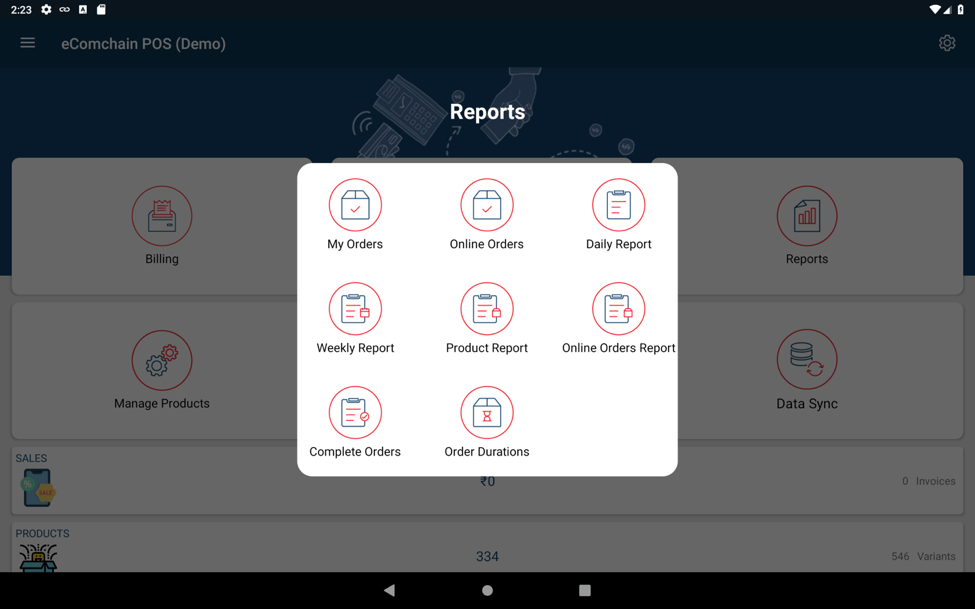
Another salient feature of the eComchain POS integration is enabling online ordering. As a POS administrator, you can turn on “Enable Online Orders” option for the POS Manager who can manage the online orders using the POS application’s admin dashboard.


For a complete walkthrough of the flow for eComchain’s POS integration for eCommerce, please visit the below link:
https://ecomchain.com/demo/eComchain-POS-integrated-with-eCommerce/

There are no comments yet.